Google Chat has been through a bit of an identity crisis in recent years. Originally launched as Hangouts Chat, it was positioned as a business-focused messaging tool to compete with Slack. However, Google has struggled to gain traction with Chat in the enterprise, and it has been overshadowed by other popular messaging apps like WhatsApp and Telegram.
Now, Google is trying to reinvent Chat as a more personal communication tool. In a recent blog post, the company announced a number of new features that are designed to make Chat more appealing to consumers.
Google Chat Reimagined for Personal Communication
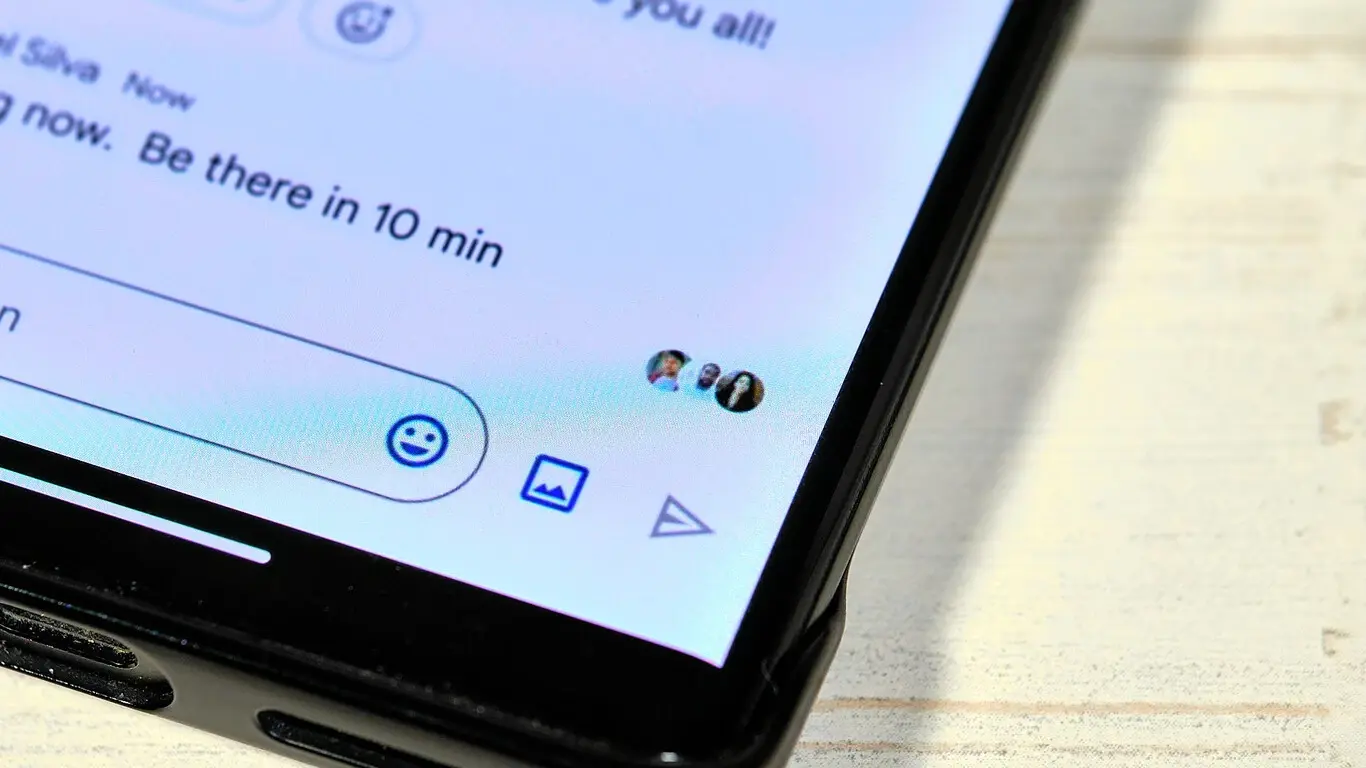
The new features include:
- Smart Compose: This feature uses AI to suggest contextually relevant text as you’re typing. This can help you to avoid making grammatical or spelling errors, and it can also help you to save time when you’re composing messages.
- Edit and delete messages: This is a long-requested feature that will finally allow you to edit or delete messages after you’ve sent them. This is a particularly useful feature for correcting typos or for removing sensitive information from messages.
- Quote messages: This feature allows you to quote messages from other users in your own messages. This can be helpful for clarifying or responding to specific points that have been made in a conversation.
- Reading verification: This feature shows you which users have read your messages in a group chat. This can be helpful for knowing if your messages are being received and understood.
- Links in text: This feature allows you to link to websites or other resources directly in your messages. This can make it easier for you to share information with others without having to paste long URLs.
- Hide conversations: This feature allows you to automatically hide conversations that you haven’t interacted with in a while. This can help to keep your chat list organized and manageable.
- Add apps to chat: This feature allows you to add third-party apps to your chat conversations. This can be helpful for integrating with other productivity tools or for adding fun and interactive elements to your chats.
These are just a few of the new features that are coming to Google Chat. Overall, the company seems to be taking a page out of the playbook of other popular messaging apps like WhatsApp and Telegram. By adding these new features, Google is hoping to make Chat a more appealing and versatile communication tool for consumers.

The competition
Google Chat will face stiff competition from the established messaging apps. WhatsApp is the most popular messaging app in the world, with over 2 billion active users. Telegram is another popular messaging app, with over 500 million active users. Both WhatsApp and Telegram offer a wide range of features, including end-to-end encryption, group chats, and file sharing.
Google Chat will also need to compete with newer messaging apps like Signal and Discord. Signal is a privacy-focused messaging app that has been gaining popularity in recent years. Discord is a gaming chat app that has been used by millions of gamers around the world.
Gizchina News of the week
Can Google Chat succeed?
It remains to see whether Google Chat will be able to succeed in the crowded messaging market. However, the company is certainly making a good effort to improve the platform. The new features that have been announced are all well-received by users, and they could help to make Chat a more popular choice for personal communication.
Of course, Google will also need to make sure that Chat is available on all major platforms and that it is easy to use. If the company can do these things, then Chat could have a good chance of success.
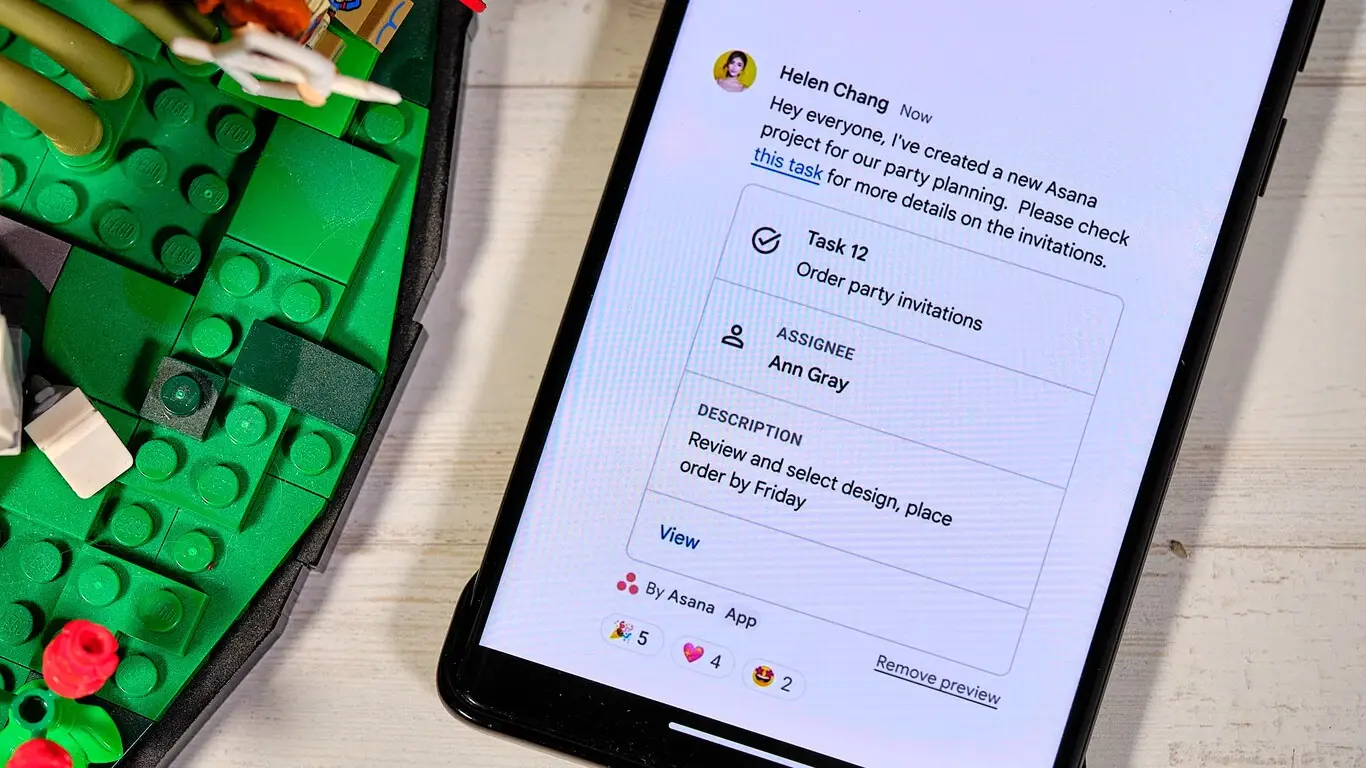
How to try the new Google Chat features
If you’re interested in trying the new Google Chat features, you can do so by following these steps:
- Go to the Google Chat web app.
- Click on the three vertical dots in the top right corner of the screen.
- Select “Desktop View.”
- Reload the web page.
- Click on the three vertical dots again and select “Install application.”
Once you’ve installed the Google Chat web app, you’ll be able to use all of the new features.

Thoughts on the future of Google Chat
- Google could make Chat more appealing to consumers by integrating it with other Google products, such as Gmail and Google Maps. For example, Chat could be in use to send and receive messages within Gmail, or to share location information with friends in Chat.
- Google could also make Chat more competitive by offering premium features, such as end-to-end encryption or additional storage space. This would allow Google to differentiate Chat from other messaging apps and attract users who are looking for more security or privacy.
- Google could also focus on making Chat a more social platform. For example, Chat could be in use to create group chats, share photos and videos, or play games. This would allow Chat to compete with social media platforms like Facebook and Twitter.
Ultimately, the future of Google Chat depends on how well Google can execute its plans. If the company can make Chat a more appealing and versatile communication tool, then it has a good chance of success. However, if Google fails to differentiate Chat from other messaging apps, then it is likely to struggle to gain traction.
The challenges that Google Chat will face:
- Competition: Google Chat will face stiff competition from the established messaging apps, such as WhatsApp and Telegram. These apps have a large user base and offer a wide range of features. Google Chat will need to offer something unique to attract users away from these apps.
- Integration: Google Chat will need to be integrated with other Google products, such as Gmail and Google Maps. This will make it easier for users to access Chat and use it to communicate with others.
- Marketing: Google will need to market Chat to consumers. This will involve raising awareness of the app and its features. Google will also need to convince users that Chat is a better alternative to the other messaging apps that they are currently using.
Conclusion
Google Chat is a promising messaging app with a lot of potential. The new features that have been announced are a good step in the right direction, and they could help to make Chat a more popular choice for personal communication. However, Google will need to make sure that Chat is available on all major platforms and that it is easy to use if it wants to compete with the established messaging apps.
Google Chat has the potential to be a successful messaging app. However, it will need to overcome the challenges that it faces in order to succeed. If Google can execute its plans effectively, then Chat could become a popular choice for personal communication.





