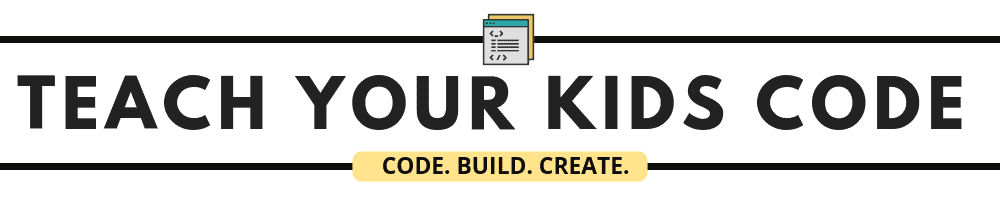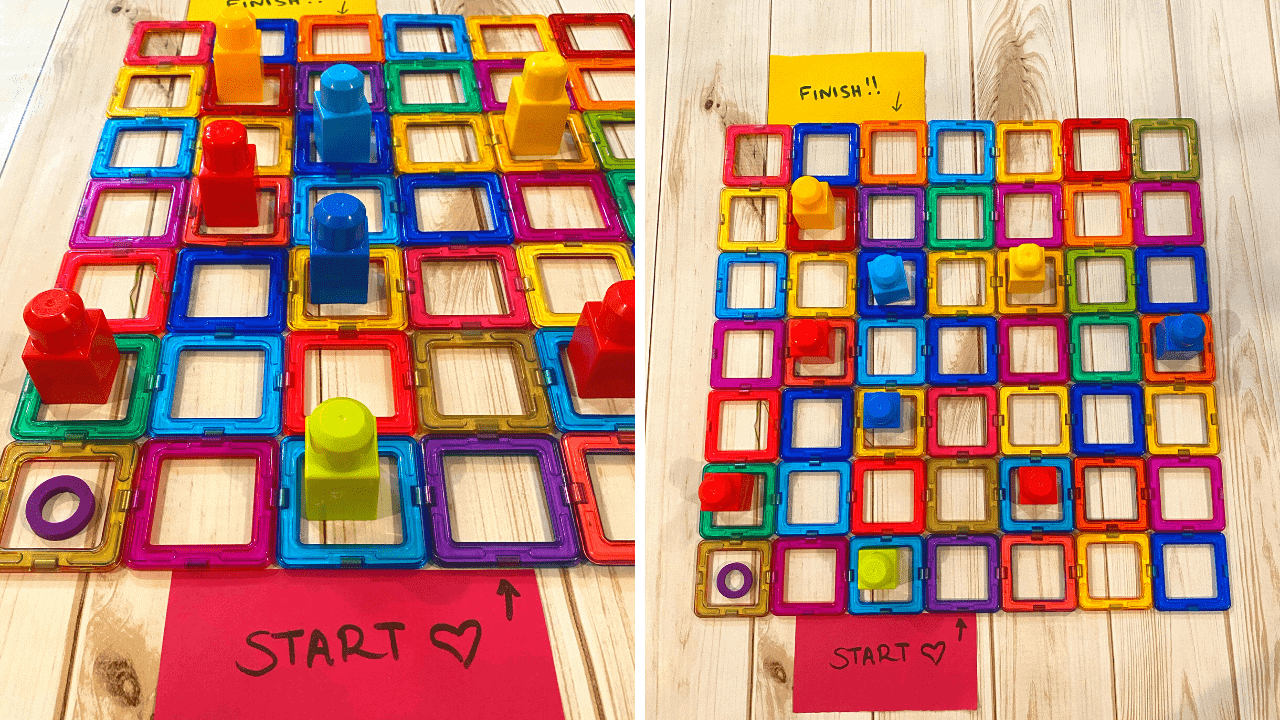Teach Your Kids to Code with Magnetic Tiles
This post may contain affiliate links. As an Amazon Associate, I earn from qualifying purchases.
This easy unplugged coding activity uses one of our most favourite toys: magnetic tiles. My kids can’t get enough of magnetic tiles so I had to find away to incorporate coding into their play.

This screen free coding activity teaches kids all about algorithms, sequencing and debugging. This grid-based coding game is perfect for kids age 4-8.
We have so many fun unplugged coding activities that you can try at home. For other ideas, check out:
- Coding unplugged with Hotwheels
- Learn to code with a deck of cards
- Super silly driveway coding activity
- Learn to code with an egg carton
Basic concepts of coding:
Even young children can learn the basic concepts of coding. These concepts are important stepping stones not only for learning to code, but for developing skills like critical thinking and problem solving.
Here are 5 basic coding concepts 5-year-olds can understand:
- Algorithm
- Sequencing
- Decomposition
- Branching
- Debugging
What coding concepts will be taught in this activity :
In this activity, we will be learning about the coding concepts: algorithm, sequence, and debugging.
Algorithm: An algorithm is a set of instructions given to a computer so that the computer will execute a specific task. We use algorithms every day. When we make a sandwich we follow a specific algorithm, first two slices of bread, then the filing, and then the toppings. All of the activities we do can be explained in a series of algorithms.
Sequence: A sequence is the order of tasks. When designing an algorithm, the order of tasks matters. Computers aren’t smart and need to be given instructions in a specific order or they won’t be able to properly execute the command. For example, if you are getting dressed in the morning you need to put your underwear on first before you put on your pants. If you perform these tasks in the wrong order, you may end up with your underwear on the outside of your pants!
Debugging: Debugging is a skill that all computer programmers need to establish. Debugging is a fancy way of saying fixing our mistakes. Kids who learn to code learn to be persistent and resilient. Code will inevitably have a lot of mistakes, especially when first getting started. Learning to debug and fix your mistakes teaches kids not to give up and to step up to the challenge to sort out their mistakes.

What you need for coding unplugged with magnetic tiles:
- A set of square magnetic tiles (Buy on Amazon here)
- Toys that will fit inside the tile – we used mega blocks
- Coding Cards (PRINTABLE – Optional)
- Two blank papers for Start and Finish signs
- A ‘robot’ – we used a LEGO minifigure.
How to set up:
- Create a grid with magnetic tiles.
- Fill some of the squares with toys or mega blocks to act as obstacles. The more obstacles you put on the grid, the harder the activity is.
- Use paper to create a start and finish sign.
- Make sure there is a clear path from the start to the finish.

How to play:

This game can be played with one or two players. For two players, one player is the ‘programmer’ and one is the ‘robot’.
The programmer will give the instructions and the ‘robot’ will follow them.
The object of the game is for the programmer to program the robot from the start to the finish while avoiding obstacles on the grid.
The programmer will give steps to the robot to make it through to the finish line.
Each step should be given in computer language: e.g. Move one space forward. Turn left. Move two spaces forward.
The robot will follow the commands given exactly.
You can give these commands simply by talking or you can use the printable coding cards to plan the commands in advance.
Challenging version:
For an extra challenge, have the programmer give all the instructions in ADVANCE. Lay out the printable coding cards on the floor and have the programmer decide on all the steps needed to take the robot from start to finish without running into an obstacle. Kids will need to have the correct sequence when they lay out their algorithm in order to successfully have their robot land on the finish line.
Debugging:
Did the robot crash into an obstacle? That’s ok! Bug’s in our algorithm are normal. Have your child think about how to fix their algorithm so that the robot will steer clear of obstacles.
Final Thoughts:
This easy unplugged activity only takes about 5 minutes to set up. My kids enjoyed playing and setting up their own mazes. They also spent a good deal of time creating new obstacles with their LEGO sets!
This easy grid-based coding activity is the perfect introduction to coding in the classroom or at home.
Pin for later!


Kate is mom of two rambunctious boys and a self-proclaimed super nerd. With a background in neuroscience, she is passionate about sharing her love of all things STEM with her kids. She loves to find creative ways to teach kids computer science and geek out about coding and math. She has authored several books on coding for kids which can be found at Hachette UK.